Main Menu: Save/Load
Save/Load Screen
On the Save/Load screen, you can load a game that you saved midlevel as well as save and load games to different names.
Saving and loading games midlevel is advantageous when a mission is particularly difficult or long. Saving and loading games to different names is advantageous, for example, when you want to follow one pathway through the game as one user and then another pathway through the game as another user, or when more than one person is playing on the same computer.
- To display the Save/Load screen, click Save/Load on the Main Menu.
Click the following graphic for information on each item.
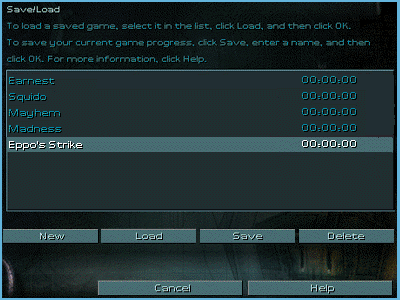
Names
The names box lists the different names of every game that is currently saved.
- To load a specific game, select its name, and then click Load.
- To save a game or pathway under a new name, click Create, type the new name in the text field under the names box, and then click Save.
Top of Page
New
Create a new game when you want to save multiple games or pathways under different names.
- To create a new game, click New, and then type the name of the new game in the text field under the names box.
Top of Page
Load
Load any game listed in the names box. The game will start at the exact point where you last saved it.
- To load a game, select it in the names box, and then click Load.
Top of Page
Save
Save games to different names when more than one person is playing on the same machine or when you want to explore different pathways through the game (by following one pathway under one name and another pathway through the game under another name).
- To save a game to an existing name, select the name in the names box, and then click Save.
- To save a game to a new name, click Create, type the new name in the text field below the names box, and then click Save.
Top of Page
Delete
Delete a game from the names box if you are no longer interested in pursuing a particular game pathway or if the names box is full.
- To delete a name, select the name in the names box, and then click Delete.
Top of Page
Cancel
- To cancel any unwanted action and return to the preceding screen, click Cancel.
Top of Page
Help
- To return to this topic in Help from the Save/Load screen, click Help.
Top of Page
Multitude of Pathways
You can play through all mission levels to reach the last level of the game, or you can bypass certain levels and reach the last level in a more direct manner. Your choice as to which level you choose to play affects the branching sequence of later levels. At times you may reach a standstill, finding it impossible to defeat your enemies along the pathway you've chosen. In this situation, you may have to replay an earlier level in order to acquire technology upgrades and enhance your vehicles.
Top of Page